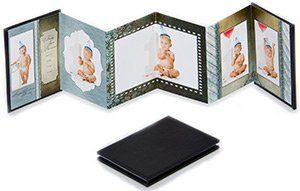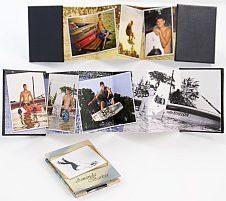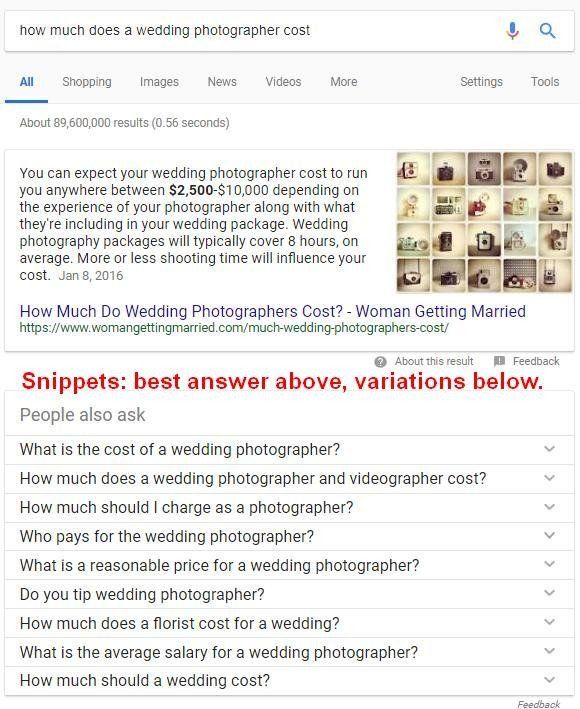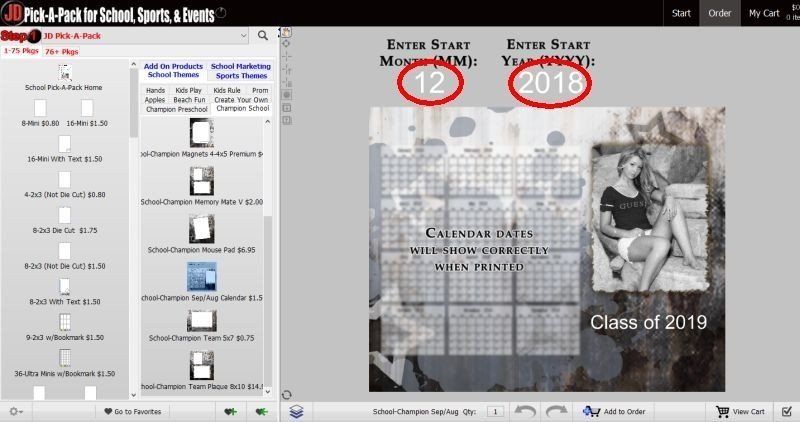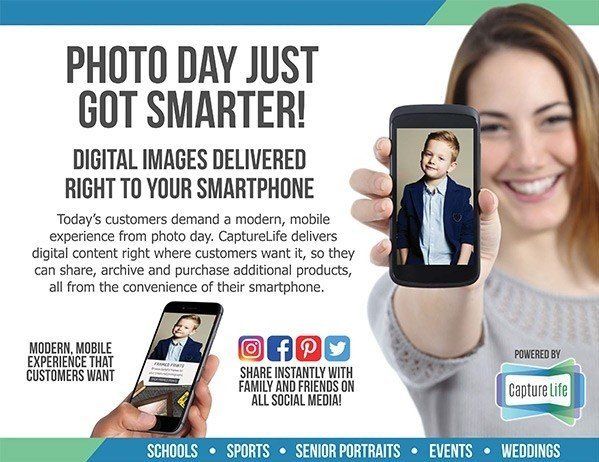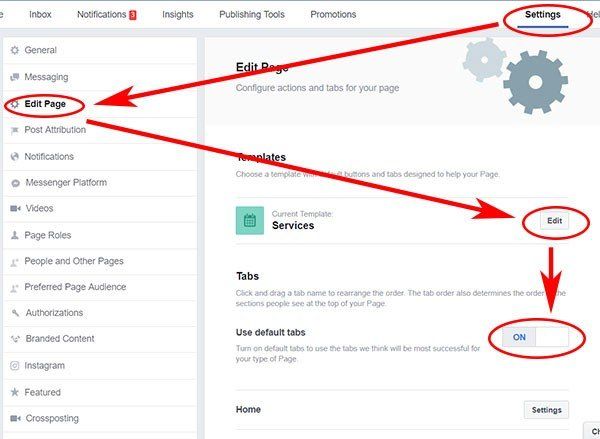Facebook Business Page Templates
If you have a Facebook Business page, you may have already received an email explaining that your Page’s template will be changing. According to Facebook, this new design will help you connect with the people who care most about your business on Facebook.
What is a page template?
The original Facebook template (left and right margin buttons, location of images, etc.) was the default for all FB business pages. However, to differentiate FB business pages, you’ve always had the option of either designing your own or purchasing 3rd-party templates. Now, Facebook has decided to create a new series of free templates depending on the kind of businesses your page represents. Since you offer a service, Facebook is recommending you use their new “services” template.
The services template is designed specifically for studio’s like yours and will showcase important information about your business – like hours, services offered and directions – making it easier for people to connect with your studio.
Once you receive this email, you can make the change, or Facebook will automatically update your Page layout about 4 weeks later. You can also continue to use your current template.
What are the changes?
Here’s JDLab’s current Facebook page. Besides the logo and hero image on top, everything in the red boxes can be changed as part of the new template.
Where do you make the changes?
From the business manager page top menu select “Settings” on the top right, then “Edit Page” on the settings left menu. Click “Edit” on the right to change your default template, then turn default tabs either on or off beneath the new template design. Default tabs are the ones a local business like yours will most commonly use.
If you turn default tabs off, you can go through each of the tab’s settings below on the settings page and update where to send a visitor if they click one of the tabs on the left column of your page. You can also drag and drop tabs to rearrange them. For example, you might want to move "Visit our Website" higher up on the list of tabs.
Note that not every tab can be removed. For example, the review tab must always be in the left column. However, you can remove tabs like "Jobs" if you aren’t looking for workers.
Here’s a video that shows how to make the changes.
What if I don’t have a Facebook Business page?
You should. Here’s why:
- FB business pages, unlike personal pages, can have "fans" that sign up by clicking "like" and don't require you to approve them individually like you do with FB friends.
- It’s an easy way to keep your clients and your friends separate. Different audiences deserve different kinds of posts.
- A good FB business page with lots of likes and reviews will rise to the top of Google search separate from your website and improve your SEO.
- FB business pages can show you where your visitors are coming from, and what time they visit your page.
- Facebook can "delist" businesses that are run from a personal page.
- You need a FB business page when you’re ready to advertise on Facebook.
To start a Facebook Business Page navigate to Facebook's "Create a Page" page to get started. There are six different types of Pages that can be created on Facebook, but you need to focus on "Local Business or Place."