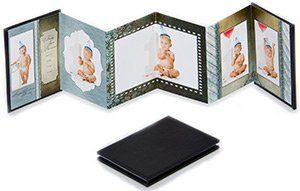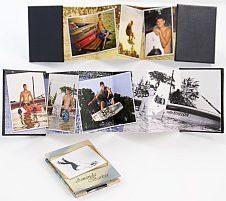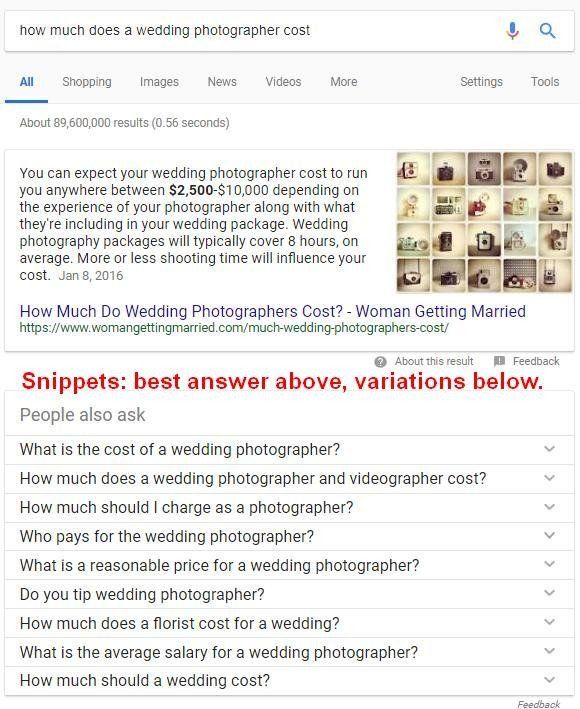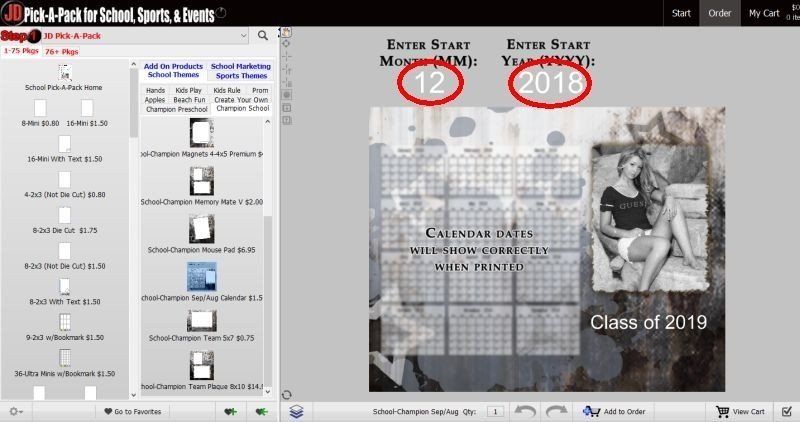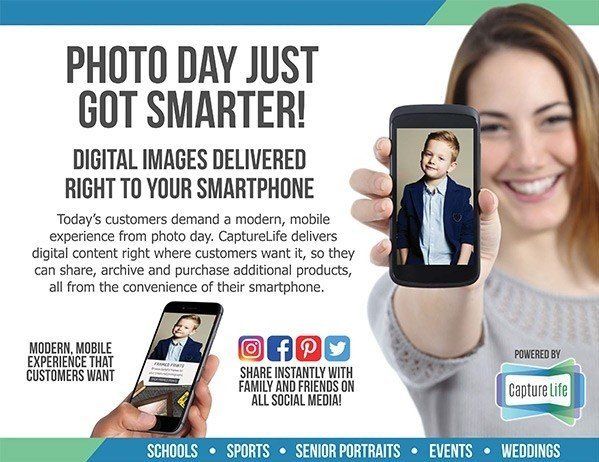Moving your Studio Online
Moving a studio online is hard. Moving to a new location, changing the studio name, or even changing your website URL are all considered “moving your studio” according to Google.
The problem is that there are hundreds of places your old studio name is listed online: Google, Google Maps, Bing, Yahoo, Yelp, and MapQuest just to name a few. When your listings don’t match in these places, 2 things happen. First, potential clients may see your old location and get confused, and second, Google ranks your page higher when your name, address and phone (NAP) are consistent across the Internet.
If you change your studio name, address, or phone number, you need to make a plan to update your information online. I recently helped a friend move their business, and here is the plan I followed:
1. Get started immediately . It takes weeks or sometimes even months before some of your changes will show up online. If you’re changing your address, start changing it online the week before you move.
2. Choose exactly how you want your name, address and phone to look . Google is dumb. “Smith Photography” and “Jan Smith Photography” are 2 different businesses according to Google. I used the address as it was listed on USPS mailing website.
3. Make a spreadsheet . Add columns for the website name, URL to your listing, login ID, password, date, and status. Over the course of several weeks, you’ll be updating dozens of listings online, and it will get confusing. With a spreadsheet, you can keep track of your work. Here’s an example:
Website | URL | Login | Password | Date | Status
————————————————————————————————————————————————
Facebook | https://www.facebook.com/jdphotoimaging
| jdlab | ******* | 6/1/15 | Updated.
4. Start with the most important changes first . Google+ Local, Google Maps, Bing, Mapquest and Yahoo are the most important. Also make sure you change your address on Facebook and on your website. If you can, put your studio name, address and phone on the bottom of every page of your website in the footer. This is more important than the (c) Copyright symbol and year.
5. Figure out where you are listed today . Use the free Moz Local service to check out your current listings and see which ones need to be updated.
6. Update the remaining online listing services . Each of the online business listing services have different rules. For example, Manta.com will allow you to claim your business listing, then create an account so you can update it for free. Other online listing services like CitySearch.com ask you to sign up for a paid service (Yext.com) to make changes. For local organizations like the Chamber of Commerce, you may have to send them an email or make a phone call. As you update each online listing service, make a note of it in your spreadsheet so you can check back later and verify your changes were made.
7. Avoid creating duplicate listings . As you check online listing services, you’ll find your studio already listed. Always try to “claim” or fix old listings rather than create new ones. This is especially important for Google+ Local business, which will actually penalize you if it finds a duplicate listing.
8. Google your studio name to see your changes . Every 2 weeks, Google your studio name and new address to see if the changes you made are complete. Then Google your studio name and old address to see which changes still need to be made. Then go to Bing.com and Yahoo.com and do the same thing. Notice any online directories (like theknot.com ) that you are listed in but weren’t on Moz local list. Add them to your spreadsheet too. Google+ Local business will change quickly. Others will take weeks or even months. Keep track of the updates on the spreadsheet.
9. If all of this sounds like too much work, you can pay for online listing service updates . The 2 most popular services to do this are Yext.com and Moz Local. Each service works a bit differently. For $199 to $499 a year, Yext will automatically send your studio address update out to dozens of online listing services for you. For $89 a year Moz Local updates your online listing with “data aggregators,” the large online listing companies many of the smaller companies get their information from. While both services will save you hours, once you quit paying, your listings will revert back to the old, outdated information.