
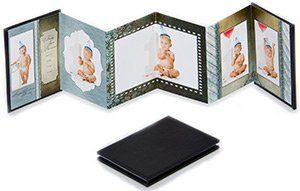
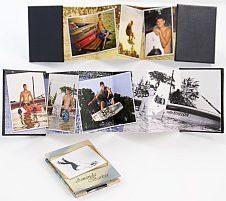

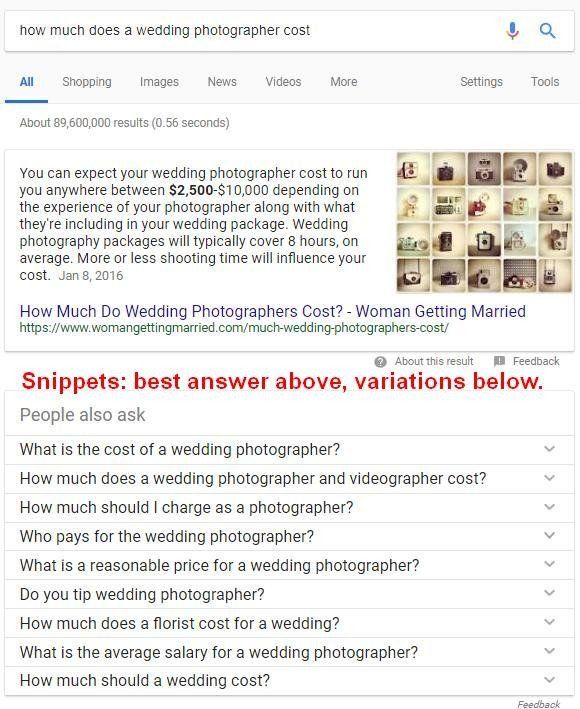
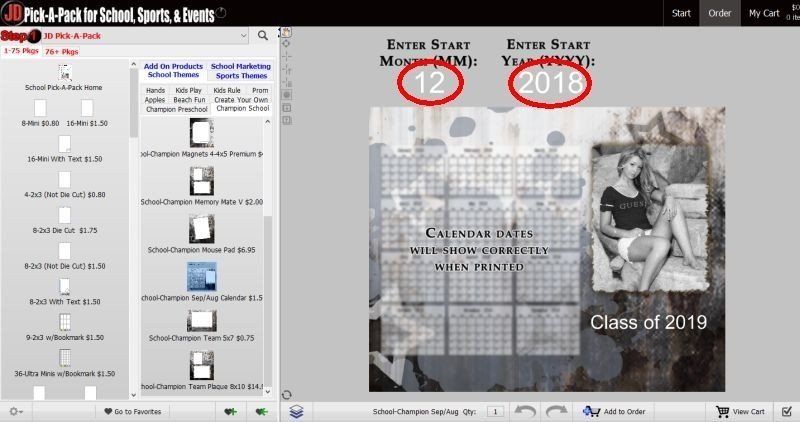

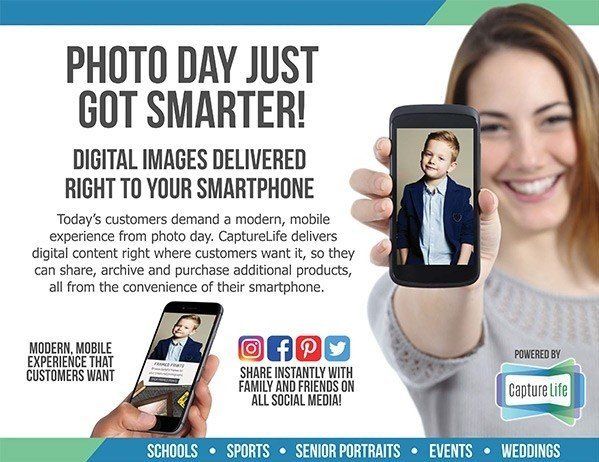

We had a new client send us several questions in an email, and Heidi in customer service took the time to answer in writing. She did such a good job, we thought we would share her answers here:
Dear JD,
I’m just starting out and am new to this, so I have a few questions. How do I know if I need Color Correction service or not? I’m using Photoshop to edit my photos. Will that bother printing in anyway? Also, can I change the tones myself like B&W/Sepia instead of color, or do I need to use your system?
And lastly – pricing on wallets – how exactly does it work?
Any help would be greatly appreciated.
Kari D.
Dear Kari,
The way that JDLab2You works is that you need to choose between color corrected or non-color corrected prints prior to ordering. Photoshop in itself has nothing to do with your color unless you are using Photoshop to change your colors such as : curves, adjustments, levels and so on.
The choice for color correction or not is more whether or not you calibrate your monitor. This is a step that you take to make sure your monitor is giving you the same color appearance as your prints with NO correction. There are many programs out there for this purpose, although some photographers find it easier to do this visually. You many order 5 8×10″ econo (no correction) prints from JD as a test, then hold them up to your monitor and adjust your monitor until they match the images you sent us. Whether you can adjust the prints to match your images will depend on your room lighting and settings that are available on your monitor.
If you use lab-corrected color, we suggest you choose to make your images in b/w in the JDLab2You program vs manually. Our lab software will produce a true looking b/w image, whereas doing this in Photoshop will sometimes result in color shifting. If you want to do it in Photoshop for a test print, use the desaturate button instead of converting to b/w. This will result in a better-looking b/w from Photoshop.
Sepia tone is more of a personal preference for color. You may use the tool in JDLab2You if you are using lab-corrected color, or do it yourself in Photoshop. I would recommend calibrating your monitor before using Photoshop to do this or they will not match your prints.
Wallet pricing is based on a tiered system (all of our standard prints are). The first price is the base price for a single wallet unit with discounts depending on how many sheets of the same wallet you order. The price goes back for every new pose. It is the same for all prints. 10 5×7″ prints from the same image cost less than 10 5×7″ prints from 10 different images.
Please let us know if you have any more questions.
Have a great day!

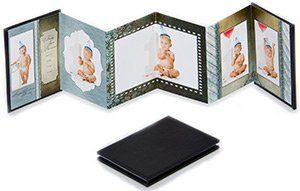
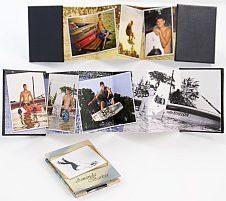

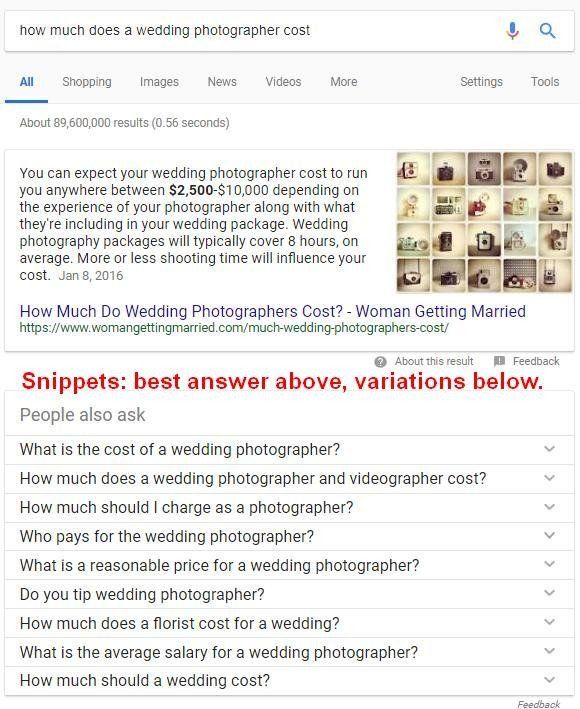
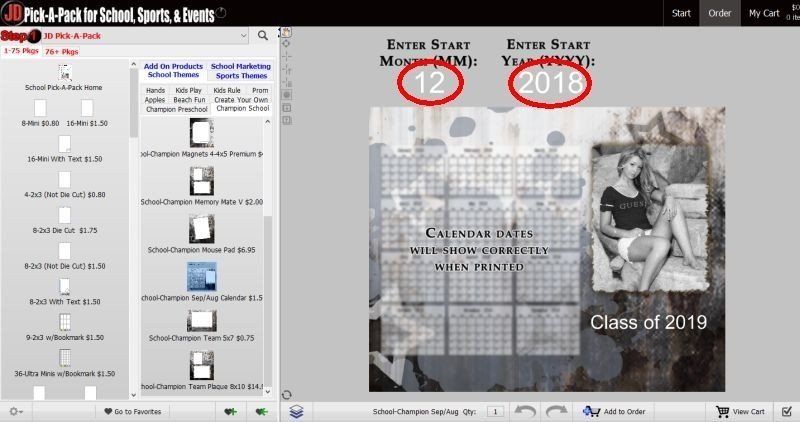

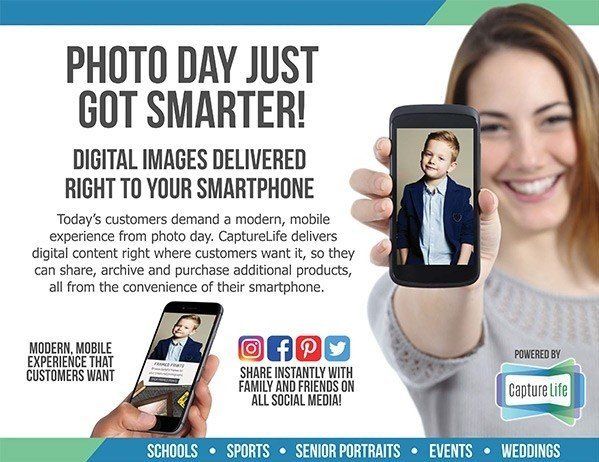

All Rights Reserved | JDLab