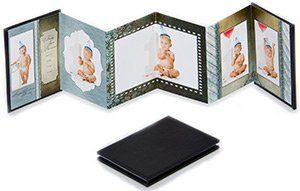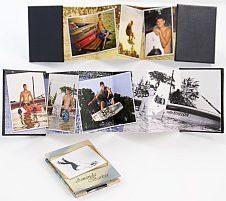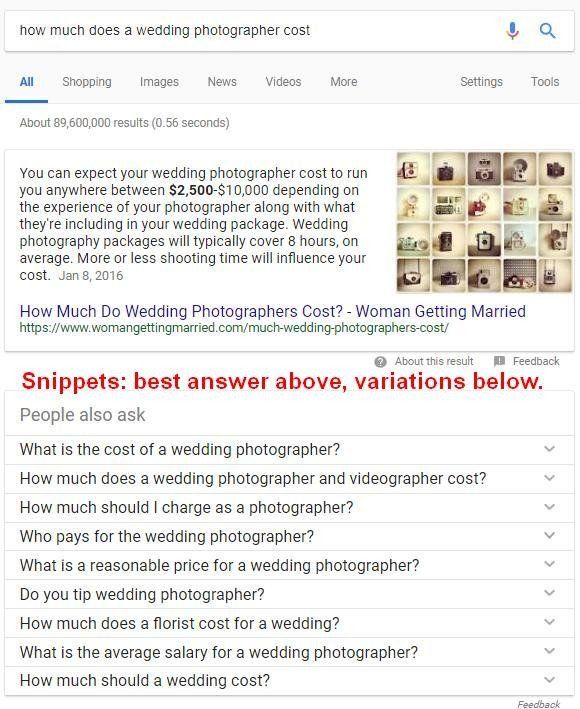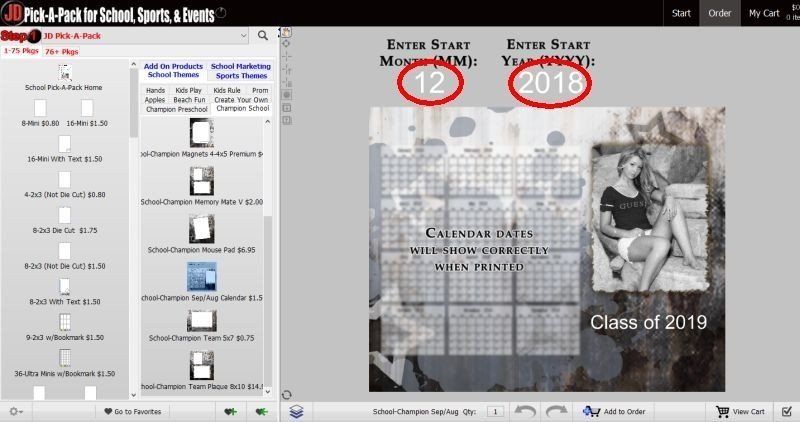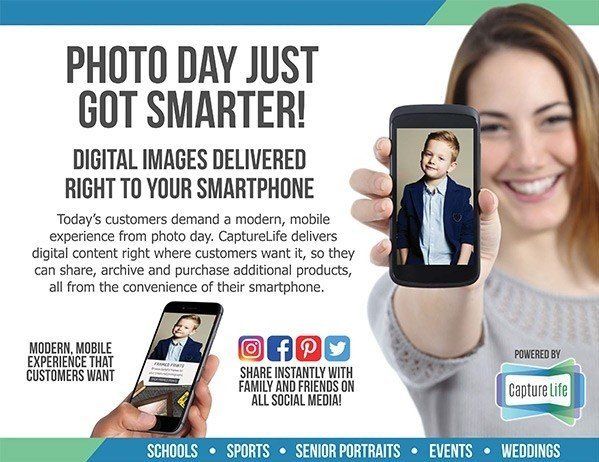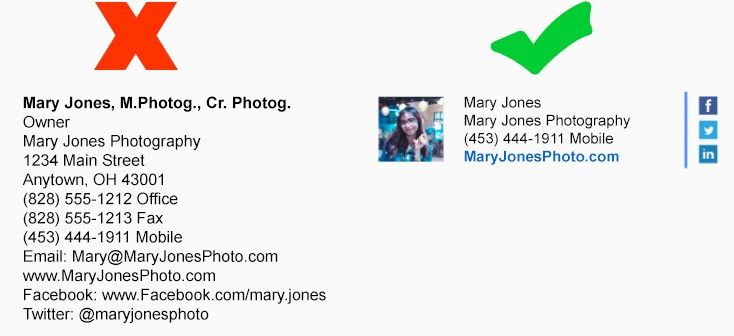Boost Your Marketing with an Email Signature
An email signature is one of the easiest and least expensive ways you can market your studio, yet it is amazing how few professional photographers use them. Not only can a signature make it easy for email recipients to get back with you, but it can be a mini-marketing opportunity if you design your signature correctly.
What is an email signature?
An email signature is a holdover from the paper letter days. It identifies the sender of the email. The only difference is that your name isn’t physically signed with a pen.
The other benefit of an email signature is time savings. Every email program has the ability to insert a signature automatically at the end of an email, saving you the hassle of repeatedly typing your name and contact information throughout the day.
What should an email signature include?
At the minimum, your signature should include your name, your studio name, and your title if you have more than one person at your studio.
Other items that can be added:
- Either your studio phone number or cell phone number, whichever way you prefer to be contacted. If you use a cell phone number, add the word “cell” as it identifies that you can be reached via a text.
- If you have a studio, include your address. Make it a hot link to Google maps to make it easy for a potential client to navigate to your studio.
- A headshot or a logo. These are a great way to personalize & brand your emails. However, to keep your signature small, pick one or the other.
- Social media contacts. If you are active on social media like Facebook or Instagram, provide a link to your content.
- A marketing message. This could be as simple as a hot link to your website, or as complicated as a banner ad with a link to an offer or blog page. The only rule is to keep it small, keep it simple, and to test it thoroughly before you send it. A broken link is worse than no link at all.
What NOT to include in your email signature
- Anything big. Big images, GIFs or vCards only junk up your signature and make you look less professional.
- Anything “cute” or inspirational. You may consider a quote from your favorite book, political cause or a bible verse as part of your brand, but the reader may see it as unprofessional, or may disagree with the thought. Best to leave these off your signature, as they may be an impediment to making a sale.
How to design an email signature
Less is more. Rather than list every way to reach you, list the ways you prefer to be reached. 3-4 lines in a signature (including your name) is best. For example:
The easiest way to design an email signature is to use a free app available online. The best one I’ve found is on HubSpot , but if you Google “free email signature templates” you’ll find many more.
How to Use an Email Signature
It all depends on what software you use to send email. Here is a list of several of the most popular:
For a photographer not to have a signature with full contact details is wasted opportunity.